| Back to Resources |
This details one way of controlling the Portogram to play CDs.
Full details of the controller are in
The JVC Portogram RV-B99 Instruction Manual (870kb pdf)
if you really feel you want to know more.
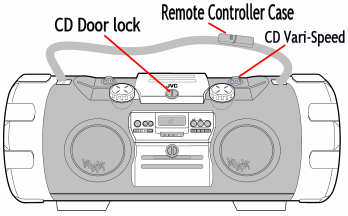
Take the safety cover out of the wall plug and plug in the portogram.
The remote controller is kept in the small case on the strap.
Check the CD vari-speed control is centered.
Press the CD button to switch on and tell it CDs will be used.
Make sure any cassette or CD has been removed.
Switch off using the On/Off button at the top right of the remote.
Put the remote controller back in its case.
Unplug the machine and put the safety cover back into the wall plug.
Press MULTI to stop any CD in the player if it is still spinning.
Turn the lock to RELEASE on the CD door on the top
of the portogram to open it. Remove the old CD if there is one and put it in
its case.
Put the new CD on the spindle, it doesn’t ‘clip in’, then close the door
and turn the knob to LOCK.
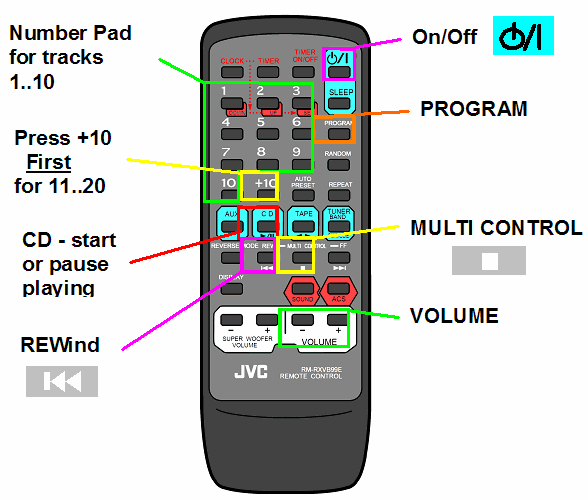
Press MULTI, MULTI, PROGRAM, +10, 4,
then press CD when you want it to actually play.
That’s right, twice. Think of MULTI, MULTI, PROGRAM as one action. This is more complex than one can get away with, but it makes restarting easier, and the music will stop at the end of the track without going on to the next track.
Press CD while it is playing to stop it.
Press REW (don’t keep it down) to restart the track, then press CD to start it playing again if it was stopped.
Press CD when the track ends to repeat it, or put in the number twice to make it automatically play twice as in MULTI, MULTI, PROGRAM,+10, 4, +10, 4, CD.
Keeping the REW or FF buttons down will cause the track to scan the track backwards or forwards at increasing speed with reduced volume - the display will indicate where the track is currently positioned.
The CD vari-speed control can be used to change the speed, less than one division please though! There are no buttons for this on the remote and there is a separate tape vari-speed on the left side of the Portogram.
| Back to Resources |